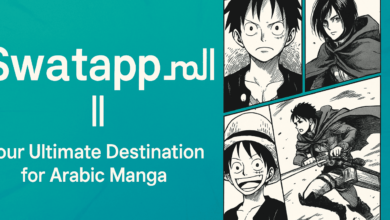How to Delete TikTok Story: A Step-by-Step Guide

TikTok stories are an excellent way to share temporary, spontaneous content with your followers. Similar to stories on platforms like Instagram and Snapchat, TikTok stories allow you to post videos or images that disappear after 24 hours. However, there may be times when you need to delete a TikTok story for various reasons—perhaps you uploaded something by mistake or simply want to clean up your profile. In this comprehensive guide, we will walk you through the process of how to delete TikTok story in just a few easy steps.
What is a TikTok Story?
Before we dive into the details of how to delete TikTok story, let’s first clarify what a TikTok story is. A TikTok story is a temporary post that can consist of a video or image, which is visible to your followers for 24 hours. Unlike regular posts, stories disappear after a short period, making them perfect for sharing moments that don’t necessarily need to stay on your profile forever. However, there are times when you might decide that you want to delete a TikTok story, and that’s where understanding the deletion process becomes essential.
How to Delete TikTok Story: A Detailed Guide
Deleting a TikTok story is a simple process, and this section will take you step-by-step through it.
Step 1: Open TikTok and Access Your Profile
To start, open the TikTok app on your phone and go to your profile. You can do this by tapping on the “Profile” icon at the bottom right of the screen. This will take you to your profile page where you can view all of your uploaded videos and stories.
Step 2: Tap on Your Active Story
Once you’re on your profile page, you’ll see your active story displayed at the top of the screen. If you’ve uploaded a story recently, it will appear as a circular icon next to your profile picture. Tap on your profile picture or the circular icon to open the story.
Step 3: Locate the Three-Dot Menu
After tapping on your story, you will see the content displayed in full-screen mode. To delete the TikTok story, look for the three-dot menu located at the bottom-right corner of the screen. This menu offers additional options, including the ability to delete your story.
Step 4: Delete the Story
Once you’ve tapped on the three-dot menu, a pop-up menu will appear with various options. From this list, select the “Delete” option. TikTok will ask you to confirm that you want to delete the story. After confirming, the story will be permanently removed from your profile and no longer visible to your followers.
Step 5: Verify Deletion
After deleting your TikTok story, return to your profile to ensure that the story has been successfully removed. If done correctly, the story should no longer appear on your profile, and your followers will no longer be able to see it.
Common Issues When Deleting a TikTok Story
Although the process of how to delete TikTok story is typically straightforward, there are some common issues users may face. Here’s how to troubleshoot if things aren’t working as expected.
Missing Delete Option
One issue some users face is the absence of the delete option. If the three-dot menu doesn’t appear, or if the delete option is missing, try the following:
- Update the App: Ensure that you have the latest version of TikTok installed on your device. An outdated app could cause features to malfunction.
- Restart the App: Close the app completely and restart it to resolve any temporary glitches.
- Reinstall TikTok: If the issue persists, try uninstalling and reinstalling the TikTok app.
Unable to Delete Archived Stories
If the story you want to delete has already expired after 24 hours, it will no longer be visible in your feed. However, expired stories are saved in your archive. To delete these archived stories, follow these steps:
- Go to your profile and tap the lock icon under your bio to access your private videos and story archive.
- Scroll through your archived content and select the story you wish to delete.
- Follow the same steps as for active stories to delete them.
Why You Might Want to Delete a TikTok Story
There are several reasons why you may want to delete a TikTok story. Here are some of the most common scenarios:
1. Mistaken Post
You might have uploaded something by mistake, such as an incomplete video or an accidental snapshot. Deleting the story helps you correct the error without keeping unwanted content on your profile.
2. Privacy Concerns
If you shared something that you no longer want your followers to see, deleting the story helps you protect your privacy. This is especially important if you’ve shared personal or sensitive information that you want to remove from public view.
3. Relevance of Content
TikTok stories are often used for more casual or behind-the-scenes content. As trends and your content style change, you may want to delete older stories that no longer align with your current brand or message.
4. Clean Up Your Profile
Sometimes, you just want to refresh your TikTok profile by deleting older stories. This can help ensure your profile remains clean and clutter-free, giving a more polished impression to your followers.
How to Control Who Sees Your TikTok Stories
In addition to learning how to delete TikTok story, it’s important to know how to control the visibility of your stories. TikTok allows you to adjust the privacy settings for your stories, so you can decide who gets to see them.
Adjust Privacy Settings for Your Stories
To control who can see your TikTok stories, follow these steps:
- Open TikTok and go to your profile.
- Tap the three-dot menu in the top-right corner of the screen to access settings.
- Navigate to the “Privacy” section, where you can adjust who can view your content.
- You can choose to make your stories visible to all your followers or restrict them to a select group of people.
By controlling who sees your stories, you can ensure that only the people you want to view your content can do so.
Conclusion
Knowing how to delete TikTok story is a valuable skill for anyone using the platform. Whether you’re correcting a mistake, protecting your privacy, or simply cleaning up your profile, understanding the process can help you manage your TikTok content more effectively. By following the easy steps outlined in this guide, you’ll be able to delete any unwanted stories from your profile and maintain a polished, up-to-date account.
FAQs
- How do I delete a TikTok story?
- To delete a TikTok story, go to your profile, tap on your story, and click the three dots menu. Select “Delete” and confirm.
- What happens if I delete my TikTok story?
- Once you delete a TikTok story, it is permanently removed from your profile and is no longer visible to your followers.
- Can I delete an expired TikTok story?
- Yes, expired stories can be deleted from your archive by accessing your private videos section and following the same deletion steps.
- Why is the delete option missing for my TikTok story?
- If the delete option is missing, make sure your TikTok app is up-to-date. If the issue persists, try restarting the app or reinstalling it.
- Can I control who sees my TikTok stories?
- Yes, TikTok allows you to control the visibility of your stories. You can adjust privacy settings to limit who can view your content.